|
Business
Tools reports
|
|
|
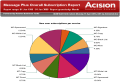
|
Message Plus Overall
Subscription Report
This report gives overview of
subscriptions (newly created vs. cancelled).
|
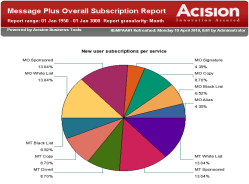
|
|
Time Range:
|
Recent Report Instances:
No instances found!
|
Report Description:
Message Plus Overall
Subscription Report
This report gives overview
of subscriptions (newly created vs. cancelled). You can
see newly created and
cancelled subscriptions and cancellation ratio.
This gives you perfect
overview of users migration.
Break down per service is
usable to track which service is most attractive and vice-versa.
Services are clickable so
you can drill to service detail report.
|
|
|
|

|
Message Plus Overall Usage
Report
This report shows incoming and
outgoing messages.
|
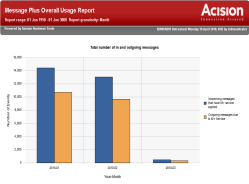
|
|
Time Range:
|
Recent Report Instances:
No instances found!
|
Report Description:
Message Plus Overall
Usage Report
This report shows incoming
and outgoing messages.
Incoming and outgoing
messages are breaked ber service.
Services are clickable so
clinking on service gives you detailed service report.
Also report show message
generation and generation ratio.
|
|
|
|
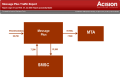
|
Message Plus Traffic Report
Report shows data flows to/from
Message Plus component.
|
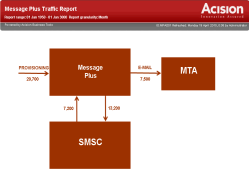
|
|
Time Range:
|
Recent Report Instances:
No instances found!
|
Report Description:
Message Plus Traffic
Report
Report shows data flows
to/from Message Plus component.
Those boxes are very nice:)
|
|
|
|

|
Message Plus Service Report
This is the detail service report.
|
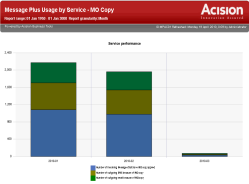
|
|
Time Range:
|
Service:
|
Recent Report Instances:
No instances found!
|
Report Description:
Message Plus Service
Report
This is the detail service
report.
This report can be accessed
through Message Plus Overall Subscription Report and
Message Plus Overall Usage
Report.
|
|
|
|
|
Warning:
EN-US locale must be set as a default
in your browser (BOXI bug in current version).
|